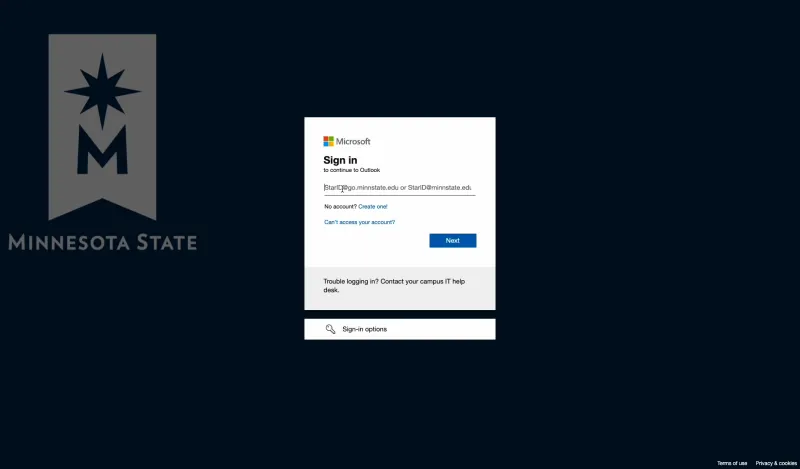Your North Hennepin Community College student email is the official form of communication of the College.
How to Log In to Your Student Email
- Start here: Email Login
- To login to your student email, add “@go.minnstate.edu” after your StarID (StarID@go.minnstate.edu).
- Enter your StarID password. Need help with your StarID? Visit: Manage StarID.
Office 365 Resources
- Microsoft Training Center
- Infobase Learning Cloud Training Videos – use StarID and StarID password to log in
- FAQ - Helpful support articles for transitioning to Office 365
- Email On My Phone – This link provides instructions and assist you in receiving email on your phone. Additional information you will need:
Questions?
If you have any questions or need assistance in setting up your Student Email Account, please contact the IT Help Desk:
- Call us at 763.424.0957
- Email IT at Helpdesk@nhcc.edu
- Stop by the Center for Business and Technology, Room 103